Create a Page
A. The wordpress dashboard.
Before you start: Log in to your dashboard.
Typically this will be found on the following address format: https://<your-domain>.lokl.se/wp-admin for example https://amref.lokl.se/wp-admin
Create a new page
- Go to Pages
- click on
Add New Page
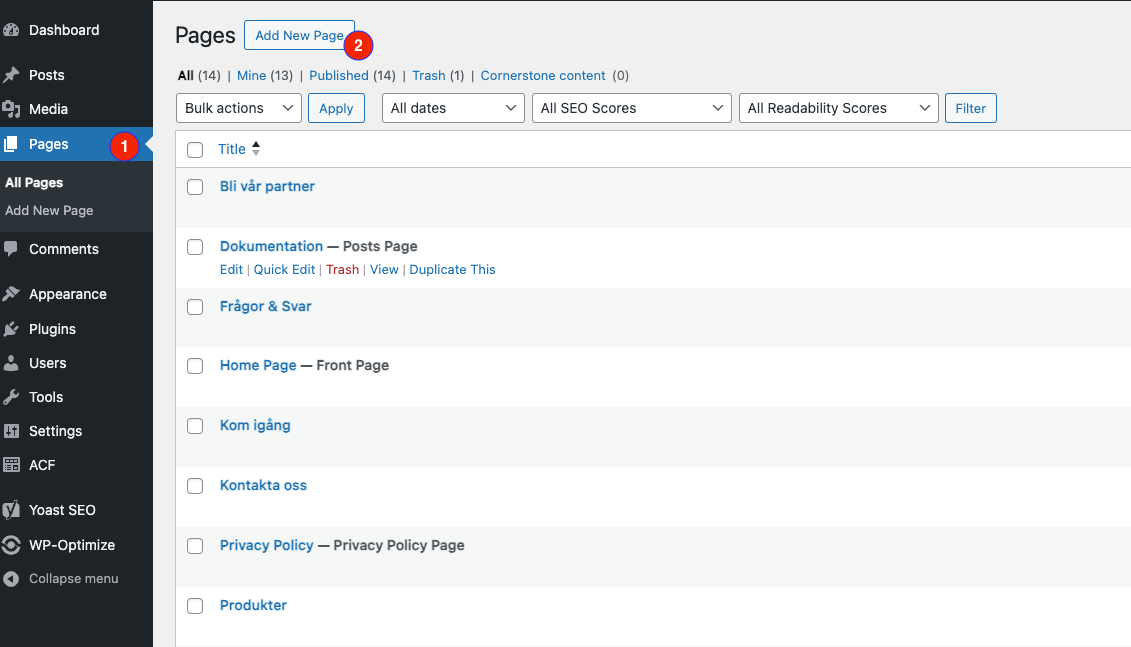
The Block Editor
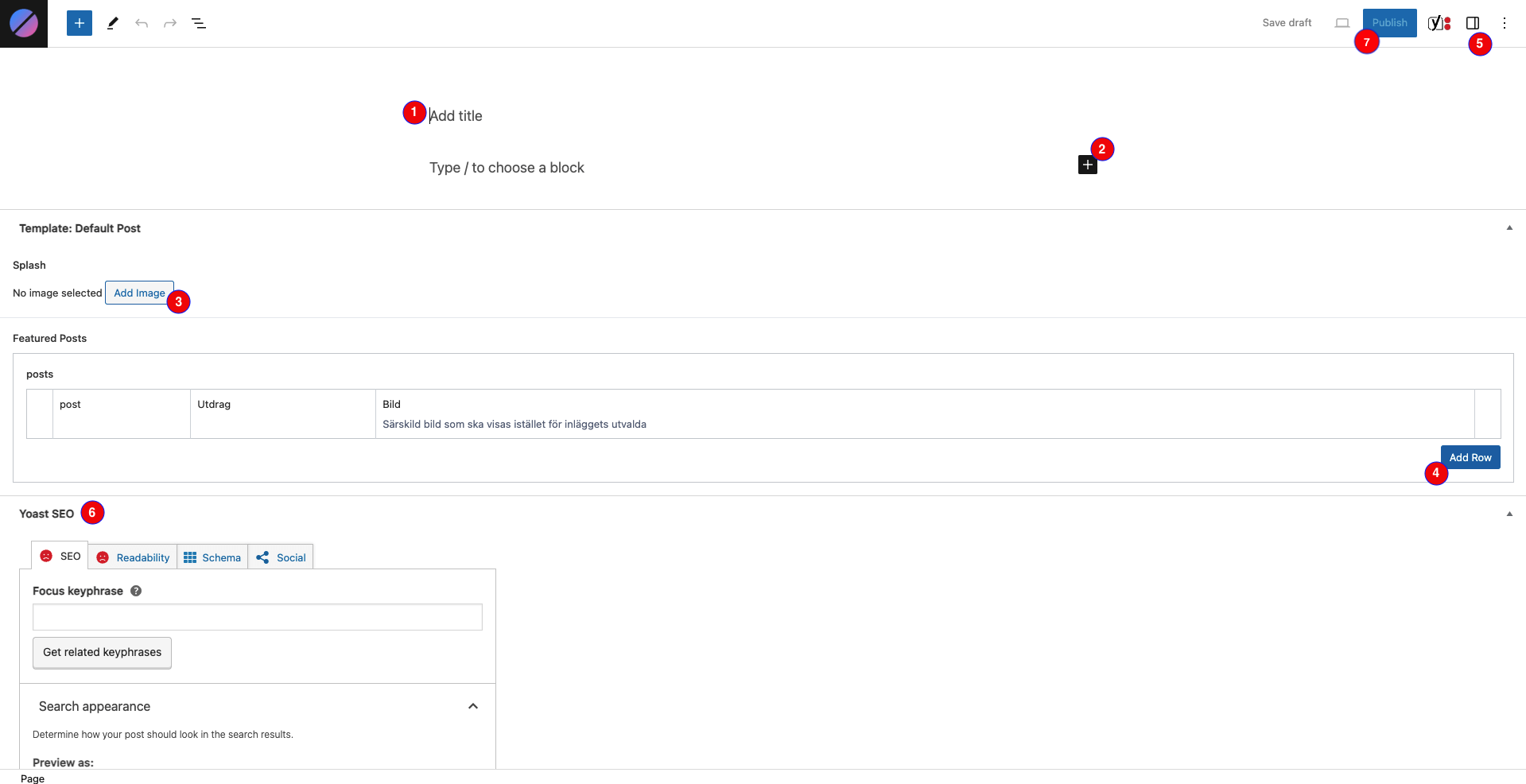
Legend
- Add Title to your page. This will be the basis of your slug (i.e. title
A dog named Desirewill most likely get the slug/a-dog-named-desire, this can be manually changed) - Add new Blocks
- Add a splash to your page. This may affect SEO and will be the top image on Default Template
- Customize the featured posts. This will override the Latest News block which exists on most templates.
- Meta Settings. You can read more about it here.
- Advanced SEO. Read more